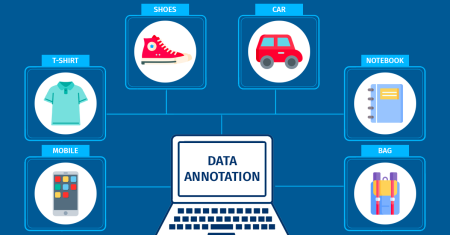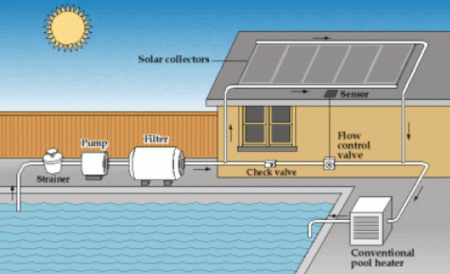In the modern digital world, websites are the primary means of communication for companies and businesses; therefore, it is crucial that the company ensures the website’s compatibility with different web browsers. Web clients are typically enabled to connect to the Internet through many browsers, each with its rendering engine, versions, and special characteristics.
Therefore, in order to achieve perfect usability, all platforms should be tested by web developers and quality assurance (QA) teams should take the test websites in different browsers. With the goal of giving a comprehensive overview of browser testing, this guide offers techniques, resources, and best practices to improve the efficiency of the procedure and the caliber of web applications.
Understanding Browser Compatibility
Browser compatibility, often used to refer to a website or web application’s ability to run cohesively and efficiently across multiple browsers, is a term used to describe the level of integration of a given site with web browsers. As for the various forms of browsers that are prevalent in the market, there are Google Chrome, Mozilla Firefox, Microsoft Edge, Apple Safari, and many others, which make it even more challenging to create cross-browser compatibility. It is seen that there are disparities regarding the rendering engines, the CSS support, the JavaScript interpretation, and HTML rendering that eventually lead to differences in the appearance and functionality of the web content across the browsers.
Importance of Browser Testing
There are various reasons why browser testing is so crucial to the web development and quality assurance process:
User Experience (UX):
Maintaining uniform rendering across browsers ensures a seamless experience no matter which browser a visitor prefers. This regularity encourages users to interact with the website more fully and builds confidence.
Accessibility:
After carrying out an accessibility test on multiple browsers, developers may be able to easily identify barriers that may have hindered the accessibility of content to some users through others and work towards ensuring that all users, regardless of the browser used or the assistive technologies relied on, can efficiently and effectively interact with content on the site.
Performance:
Through browser testing, developers may optimize their web applications for each browser, making them faster and more responsive overall. Longer engagement sessions are encouraged, and the user experience is improved as a result.
Cross-Device Compatibility:
This configuration is more accessible for developers to make, especially when it comes to making a site layout adapt to multiple views and orientations when it has been confirmed that browser compatibility is cross. The inconsistent nature of the interface created by the application has to be met with this kind of versatility in the infrastructure and services portfolio to cater for other standards of devices such as desktops, laptops, tablets, and smartphones.
SEO:
Browser compatibility indirectly affects search engine optimization by contributing to favorable user metrics like low bounce rates and extended session times. These elements inform search engines that the website offers worthwhile and pertinent material, which could raise the website’s position in the search results.
Strategies for Browser Testing
An effective browser testing strategy combines automated and human testing techniques. Here are some strategies to think about:
Identify Target Browsers:
Use analytics tools to acquire information about the browsers that your target audience uses most frequently. Take demographics and geographic location into account as well to guarantee thorough coverage of your audience’s browsing behaviors.
Responsive Design Testing:
To ensure that your design is fully responsive, test it on multiple platforms, such as laptops, desktops, tablets, and mobile phones. Follow the mobile-first approach, paying considerable attention to the user interface on small screens and gradually scaling it up to large ones.
Functional Testing:
Use both automatic scripts and manual testing to ensure that interactive elements are functioning as intended. Pay close attention to form submissions, user inputs, and AJAX queries to guarantee seamless browser interactions.
CSS and Layout Testing:
Use CSS preprocessors and browser testing tools to find and fix inconsistent layout and styling. Check for vendor prefixes and browser-specific nuances to guarantee a consistent visual display on all browsers.
JavaScript Compatibility:
Use the browser developer tools to find compatibility problems and debug JavaScript code. Examine multiple browsers and versions, noting subtle differences in how ECMAScript is implemented and browser-specific APIs.
Performance Testing:
Utilizing performance monitoring tools can be helpful for benchmarking and analyzing website performance across several browsers. Limit HTTP requests, use browser caching, and optimize essential rendering routes to improve overall performance and user experience.
Accessibility Testing:
To assess the accessibility of your website, including assistive tools like keyboard navigation and screen readers in your testing procedure. To find and fix any obstacles preventing users with disabilities from using the site, perform manual audits and make use of automated accessibility testing tools.
Security Testing:
Perform thorough security audits to ensure the website’s safety in all browsers. Scan your system for vulnerabilities such as cross-site scripting (XSS), cross-site request forgery (CSRF), and other related vulnerabilities, if any. To maintain strong security, consider patching and updating third-party libraries and frameworks.
Tools for Browser Testing
Many tools are available to speed up browser testing and promote cross-browser compatibility. Let’s discuss LambdaTest today.
Using a variety of browsers and operating systems, developers and testers can carry out both automated and manual cross browser testing with AI-powered test orchestration and execution platforms like LambdaTest. Here are some of LambdaTest’s main characteristics:
- Comprehensive Browser Coverage: LambdaTest ensures thorough testing across many contexts by supporting many browsers, including older versions.
- Live and Automated Testing: There are options such as Selenium, Cypress, and others to perform automated tests, or users can also conduct live interactive testing.
- Responsive Testing: One of the most important aspects of a website is to adapt to different dimensions and resolutions, especially for mobile devices, and LambdaTest helps to confirm this.
- Integration with CI/CD Tools: It is integrated with other familiar CI/CD tools, such as Travis CI, CircleCI, Jenkins, or other solutions implemented in the continuous development pipeline.
- Debugging Tools: To help users quickly identify and solve issues, the platform provides several tools that allow users to use browser logs, network logs, and images in real-time.
- Geolocation Testing: With LambdaTest, testing can be done from many locations, guaranteeing that websites work properly for visitors from different areas.
- Smart Testing: It prioritizes test execution using machine learning, which facilitates the quicker detection of possible problems.
- Collaborative Features: LambdaTest provides team collaboration capabilities that make it simple for members to exchange test results, pictures, and issues.
Best Practices for Browser Testing:
Take into account the following best practices to guarantee comprehensive and efficient browser testing:
Establish Testing Protocols:
Establish precise testing procedures and checklists to guarantee consistency and thoroughness in your testing endeavors. This includes defining the precise browsers, versions, hardware, and operating systems that must be evaluated and the precise procedures and requirements that must be met for every test scenario.
Regular Regression Testing:
Regression testing should be done often to detect new compatibility problems, particularly following website updates or modifications. This procedure aids in finding faults that may have been brought about by updated code, guarantees that problems that have already been fixed stay fixed, and ensures that overall functionality is not jeopardized.
Utilize Virtual Machines:
Work with virtual To test websites across various browser setups and operating systems, use virtual machine (VM) environments. Virtual machines (VMs) offer an economical and effective means of simulating diverse user environments. It facilitates testers in rapidly switching between different configurations and guarantees thorough coverage.
Collaborate Across Teams:
To handle compatibility concerns effectively, encourage cooperation among developers, QA testers, designers, and other stakeholders. Frequent communication and collaborative review meetings can aid in the early detection of issues, utilizing the collective knowledge of all teams to create and execute efficient solutions.
Stay Updated:
Stay up to date with new features, browser updates, and upcoming technologies to prevent and minimize compatibility issues. Early notice of impending changes can be obtained by subscribing to browser release notes and engaging in relevant forums, allowing for proactive modifications to the website’s codebase.
Automate Testing:
Use scripts and automated testing tools to carry out regression testing and repetitive activities. Automation can ensure that regular checks are carried out reliably and consistently across various browsers and devices while saving time and resources so that testers may concentrate on more complicated problems.
Test on Real Devices:
Tests on real devices can be conducted to supplement virtual machine testing. Testing using real devices guarantees that the website functions properly in real-world settings and offers insights into possible problems with device performance, screen sizes, and touch interactions that virtual machines might not be able to duplicate fully.
Monitor User Feedback:
Keep an eye out for bug reports and user input to detect and prioritize compatibility concerns. Feedback from users can offer insightful information about real-world difficulties that would not have been discovered during early testing, enabling teams to quickly fix these problems and enhance the user experience as a whole.
Prioritize Accessibility Testing:\
Speaking of making your web site accessible to the visitors, do not forget to include accessibility testing in your browser testing flow. Accessibility requirements for websites, like WCAG, should be checked with automated tools and through manual testing to improve the usage experience for all site’s visitors including disabled.
Perform Load Testing:
Load testing a website reveals how well it functions in diverse browser scenarios and at varying traffic and stress levels. It identifies problem areas and ensures that it works and remains active even at peak usage and ensures that it offers a good brand experience to the consumers regardless of the browser they use.
Conclusion
Browser testing is a vital part of web development and quality assurance. It guarantees that websites and online apps provide a consistent, excellent user experience on a variety of browsers and devices. Developers and QA teams can better appreciate the need for extensive testing by comprehending browser compatibility and realizing its significance for user experience, accessibility, performance, cross-device compatibility, and SEO.
The process can be streamlined, and thorough coverage can be ensured by implementing efficient tactics, including target browser identification, responsive design testing, functional testing, CSS and layout testing, JavaScript compatibility testing, performance testing, and accessibility testing. Browser testing is made more accurate and efficient by using robust tools like LambdaTest, which also offers a solid platform for both manual and automated testing in a variety of settings.
Adopting best practices ensures a comprehensive and well-rounded approach to browser testing. These include setting up testing protocols, conducting load testing, automating testing, testing on real devices, monitoring user feedback, prioritizing accessibility testing, using virtual machines, working across teams, staying up to date with browser changes, and automating testing.
Ultimately, thorough browser testing is necessary to ensure that every user, irrespective of browser or device preference, receives a smooth, functional, and efficient web experience. Developers and QA teams may achieve the highest standards of quality and customer happiness when they prioritize browser compatibility and adhere to the suggested tactics and best practices.